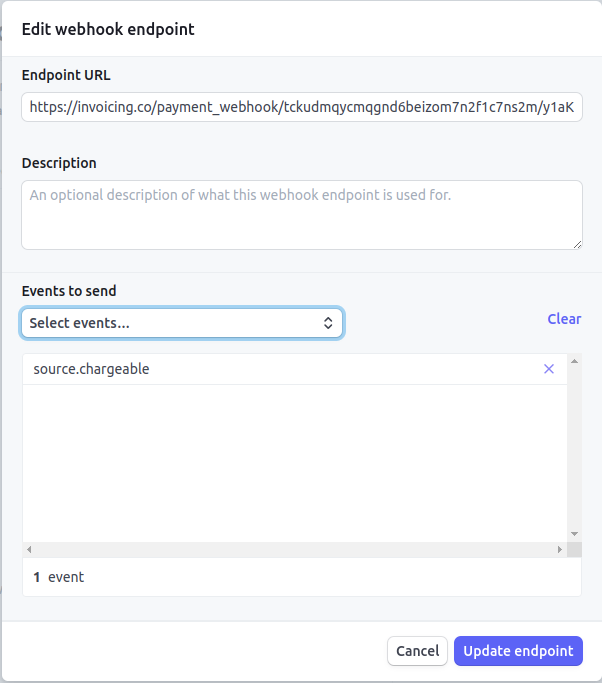Hosted Stripe
Stripe Integration
In v5 of Invoice Ninja we have introduced Stripe Connect using OAuth. This integration provides a secure way to integrate your Stripe account into Invoice Ninja.
When you migrate your data across, we automatically create your Stripe account, however we need you to authorize via OAuth your Stripe account with Invoice Ninja.
To do this, navigate to Settings > Payment Settings. Click on Stripe Connect you'll see the following:
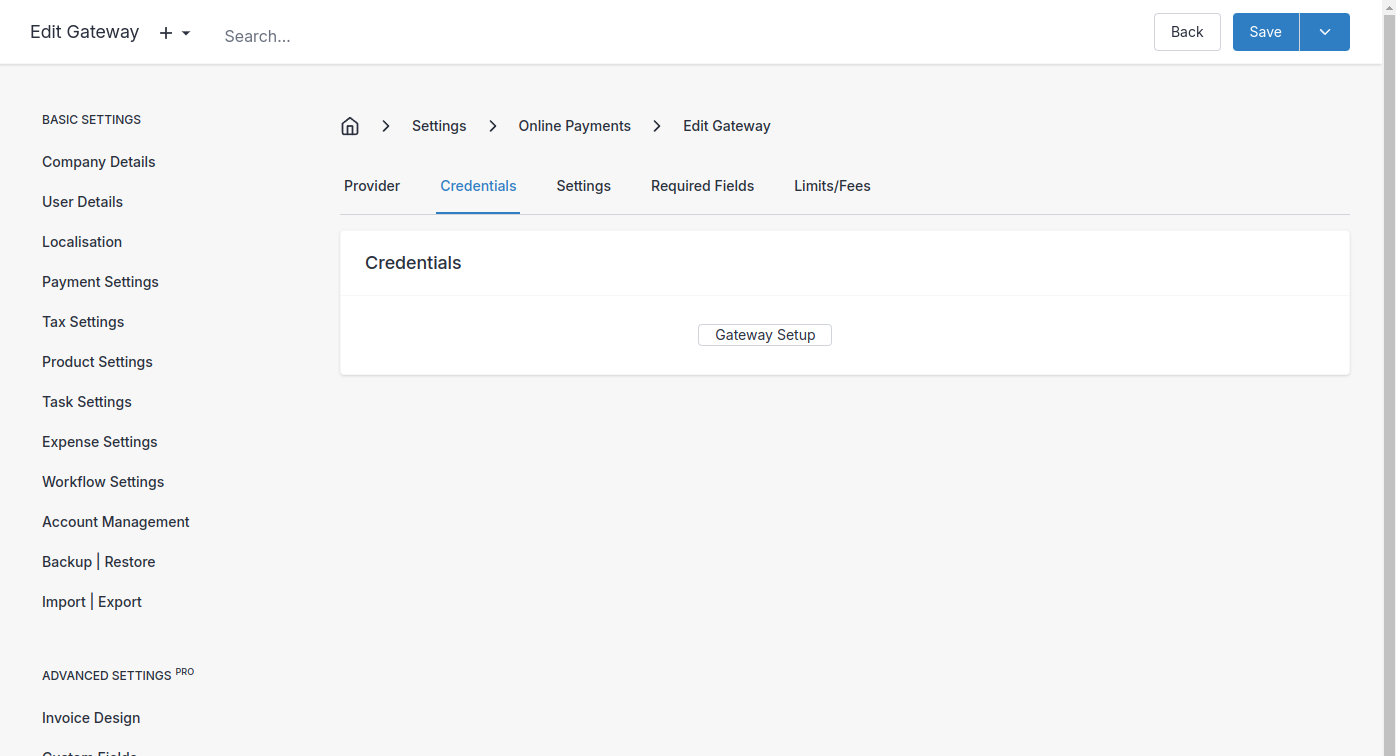
Click on Gateway Setup this button and you'll be taken to a page like this:
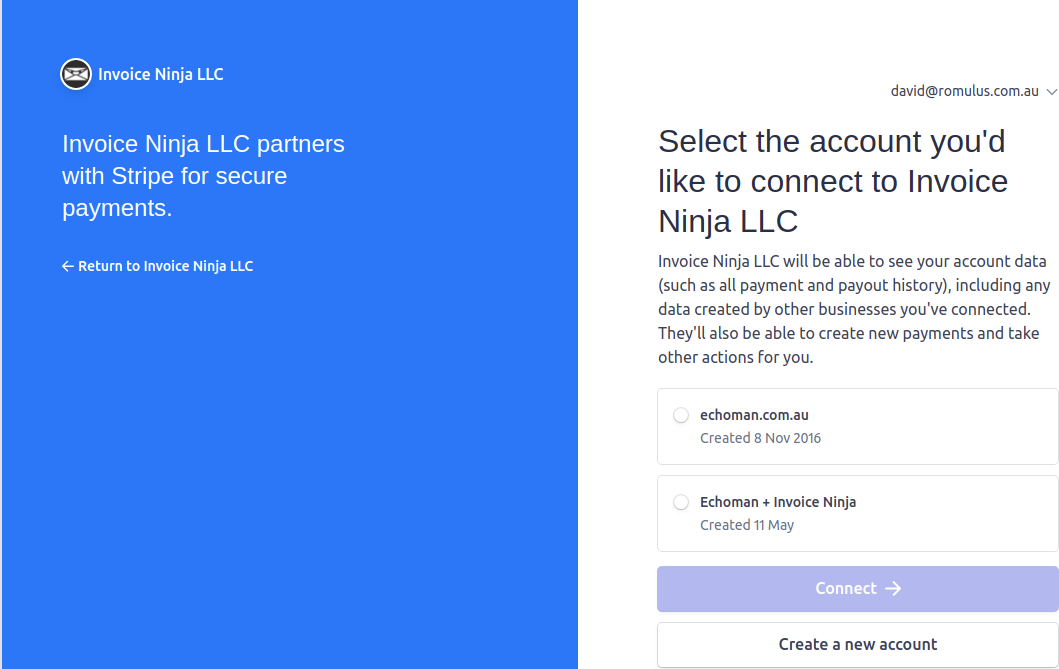
Select the account you wish to connect and we will look after the rest!!
Stripe Webhooks
It is highly recommended that you configure webhooks that allow Stripe to communicate with Invoice Ninja.
In cases where the customer leaves prior to the transaction completing or a loss of communication between Stripe and Invoice Ninja. Webhooks can self heal any transactions that are incomplete.
You can find your webhook details on the Stripe overview page in Settings > Payment Settings > Configure Gateways > Stripe
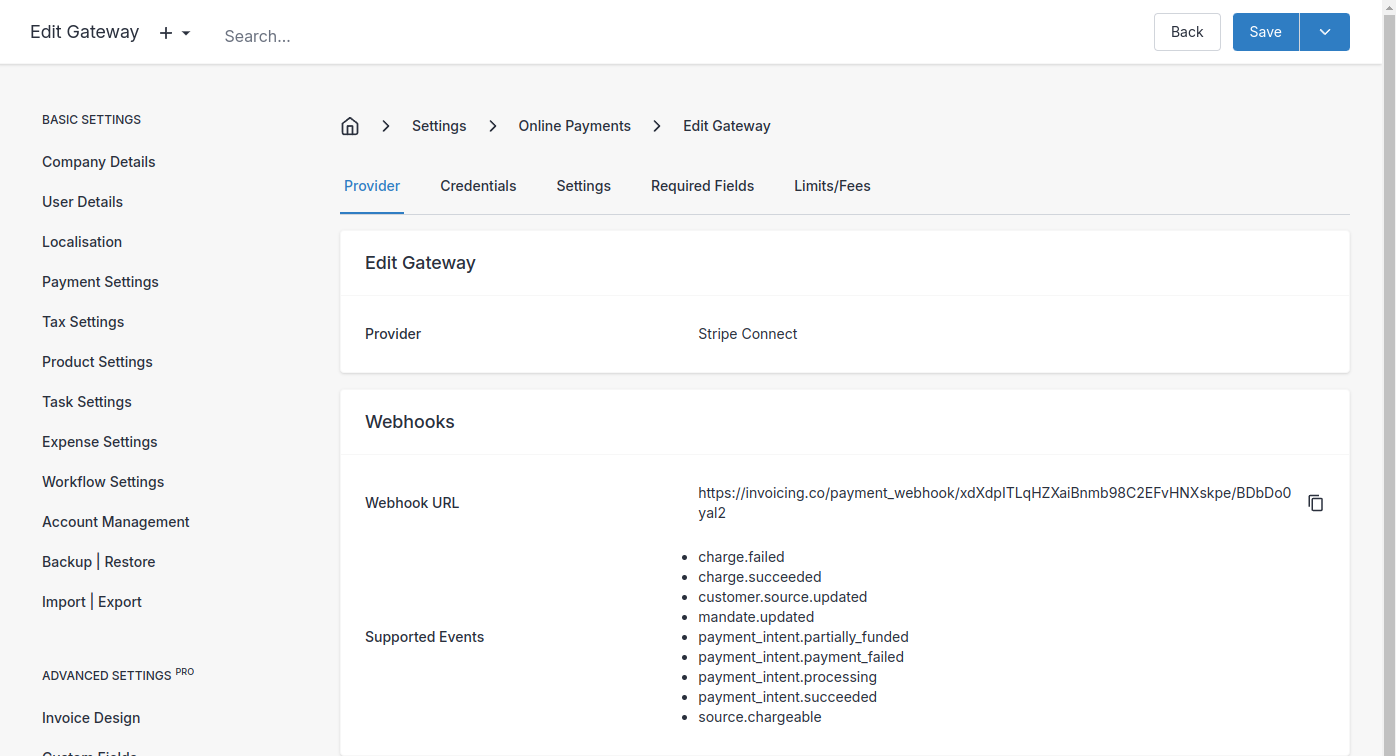
Using these details, log into Stripe and navigate to Developers > Webhooks
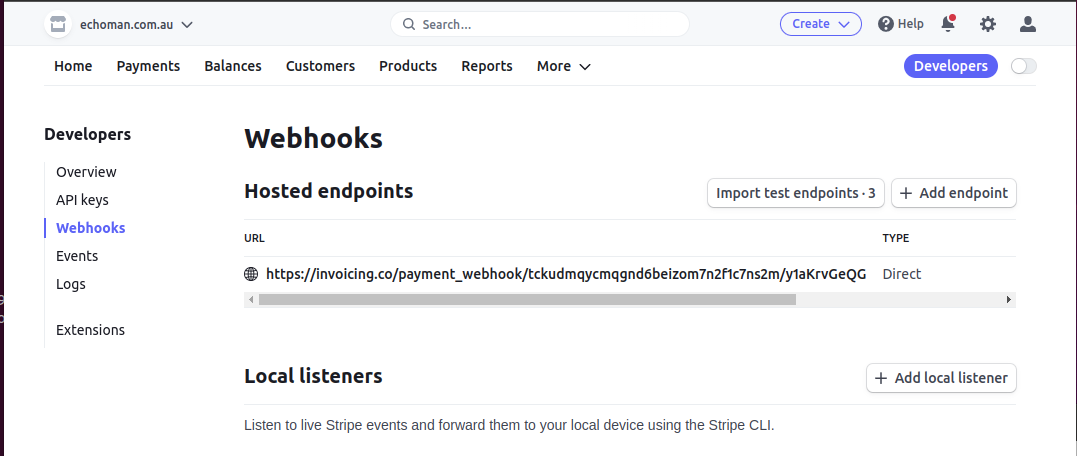
Enter in your dedicated webhook URL as well as the five event types
charge.succeeded
charge.failed
customer.source.updated
payment_intent.processing
payment_intent.succeeded
payment_intent.payment_failed
payment_intent.partially_funded